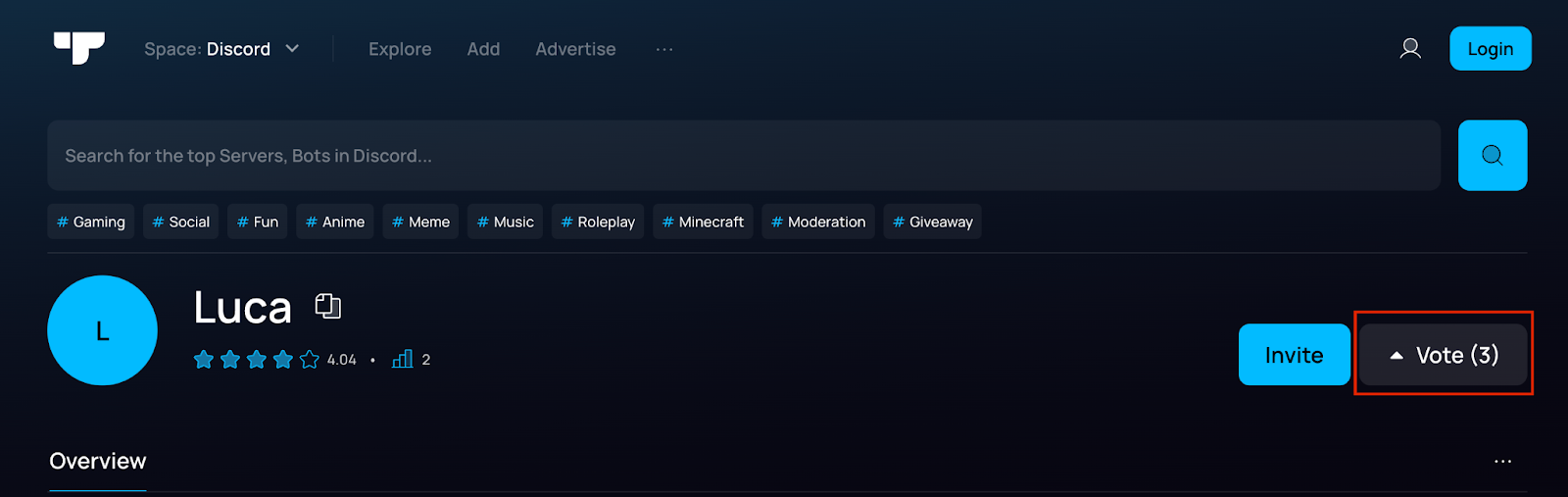What is voting?
When looking for bots on Top.gg, they are sorted by the amount of upvotes they have received from people who use our site. The more upvotes a page has, the more that users have liked that bot or community! This means that the more votes a bot or community receives, the more accessible it is to searching users as they appear higher in search results.
Each bot page has a Vote button in the upper right corner.
Users can click on this to be taken to the vote page for that specific listing. Once on the voting page, an advertisement will play and then you will be able to click “Vote” to vote for the bot or server! If you do not want to see advertisements when voting, or anywhere else on our site, you can purchase Top.gg Premium.
Users can vote for bots every 12 hours, so twice a day. If it hasn’t been 12 hours since your last vote for that bot or server, you will not be able to vote again until the timer is over.
When voted for, the bot/community's votes will increase by 1 - except on weekends! From Friday 0:00 UTC to Sunday 11:59 UTC, a singular users votes will count for 2 instead.
It is important to note that votes for all bots reset to 0 every month, on the first of the month at midnight UTC. This is to make sure that the highest upvoted listings are still currently active and currently enjoyed by users.
Why should I encourage my users to vote for my bot?
There are some more reasons for bot or community owners to ask their users to vote for their pages on Top.gg besides appearing higher in search results.
Higher votes can also get bots or communities into the “Trending” section on our website - which can include current highest trending bots and servers, as well as trending new bots or servers to our website. These sections are on the front page of our website so they gain a lot of attention from users visiting the website!
How do I give my users rewards for voting?
Owners can reward users for voting for their bots or communities via our voting API. The settings for this can be found while editing your bot or community, underneath the “Webhooks” section located on the left.
For bots, we have several different libraries that are kept up to date by volunteers that make it easy for you to set this up - you can check out more about the API on our documentation page. Using these libraries, you can create your own webhook to have your bot run code when it receives a vote on our site.
For servers/communities, we have a built-in way to reward users with a role for voting for your server. You can read about role rewards in our Server Role Reward Setup support article. However, we do have an option for community owners to set up their own webhook and receive notifications to offer other rewards on their own, similar to bots.
You can be notified via webhooks each time that a user votes for your server and reward them appropriately. Especially on weekends, where 1 vote actually counts as 2, you can offer double the reward for voting!
If you need help setting up your rewards, you can join our Discord server and ask for help in the #topgg-api channel. Our staff and library developers can help answer questions and point you in the right direction.